How to show the built in CPU meter which is part of the Windows Task Manager every time you boot or switch users.
1. Do a search for taskmgr.exe
2. Right click and select Send To - Desktop (Create Shortcut)
3. On the taskmgr shortcut that is on the desktop right click and select Properties - Change the Run Command to - minimized.
4. Rename the shortcut to "Task Manager" or "CPU Meter" and right click and cut the Shortcut.
5. Paste the shortcut into the startup folder by right click on the start menu - Select All Users - Programmes - StartUp.
You should see the Meter in the system tray. If not then:
6. In the Windows Task Manager window select Options - and tick "Minimize On Use" and "Hide When Minimized".
7. Then minimize the Task Manager
skip to main |
skip to sidebar

Spot
Search engine

Custom Search
Blog Archive
-
▼
2008
(31)
-
▼
July
(26)
-
▼
Jul 23
(9)
- Simple Reg Hack to Change the IE Title Forever (Si...
- Show CPU Meter in system tray at all times
- Remove user name from Start Menu
- Remove the search dog
- Remove Logoff From Start menu
- Remove Login Password
- Locking Computer in XP
- How to Get "Show Hidden Files and Folders" Back if...
- Easist way to disable Windows Picture and Fax Viewer
-
▼
Jul 23
(9)
-
▼
July
(26)
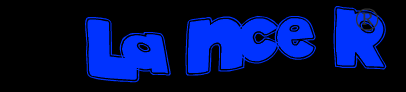

No comments:
Post a Comment