If you are using the Win 2k style logon prompt (not the Welcome screen) and want to change its default "XP" style to the "Classic" style, do this:
(Backup your registry before doing this, just in case you end having a problem.)
Open regedit, then navigate to: HKEY_USERS\.DEFAULT\Software\Microsoft\Windows\CurrentVersion\ThemeManager
Change the value for DllName to:
%SystemRoot%\Resources\themes\Windows Classic.theme
Close regedit and log off to see the new logon window right away.
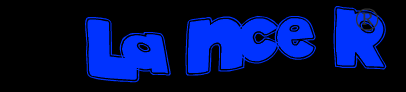


No comments:
Post a Comment